2024-03-05 20:03:41 +00:00
|
|
|

|
|
|
|
|
=======
|
|
|
|
|
|
|
|
|
|
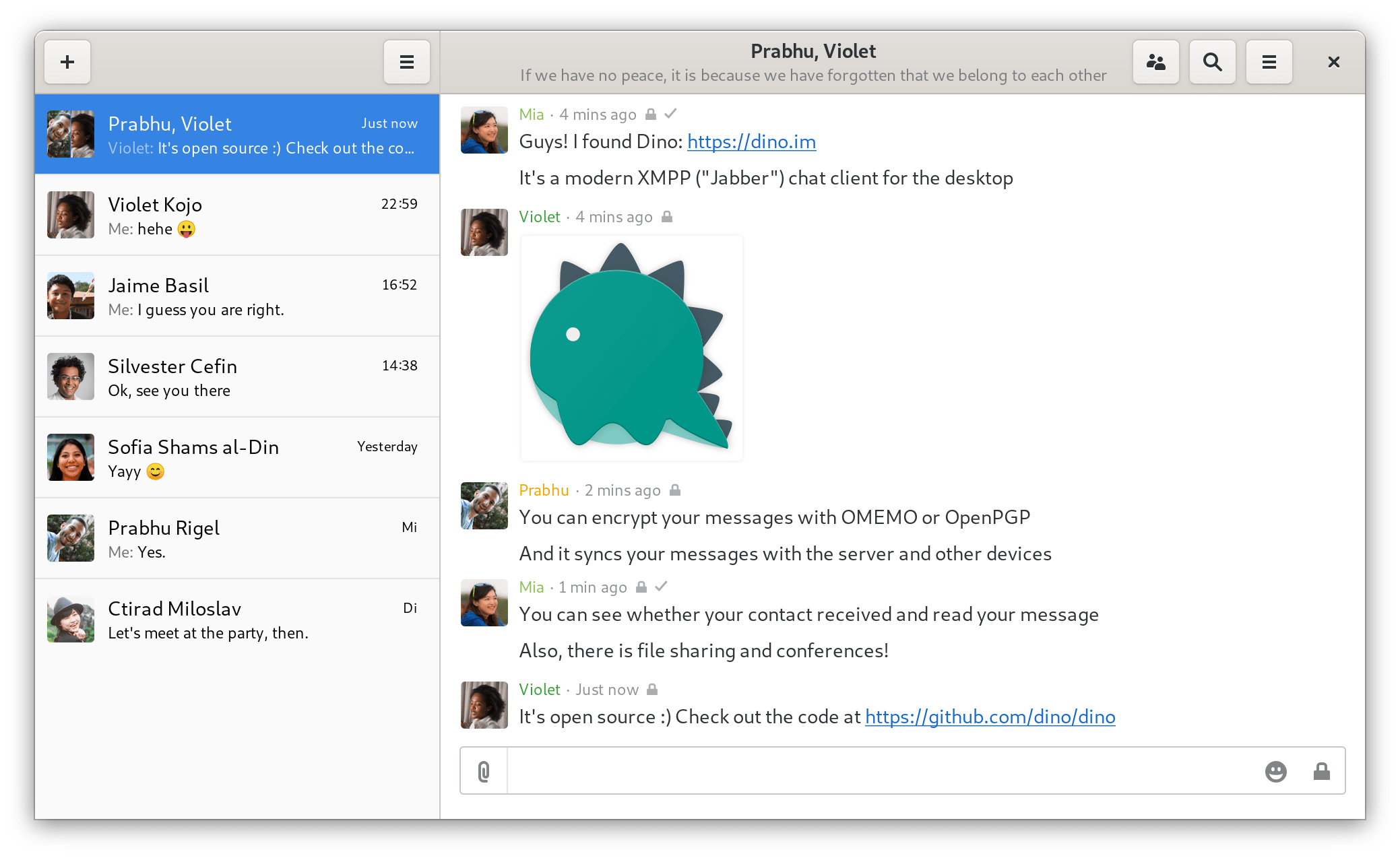
|
|
|
|
|
|
|
|
|
|
Build on Windows (x86_64)
|
|
|
|
|
------------
|
|
|
|
|
- Install and configure the [MSYS2](https://www.msys2.org/) package;
|
|
|
|
|
- Go to `MINGW64` environment;
|
|
|
|
|
- Clone project:
|
|
|
|
|
```sh
|
|
|
|
|
git clone https://github.com/mxlgv/dino && cd dino
|
|
|
|
|
```
|
|
|
|
|
- Run the script to install dependencies:
|
|
|
|
|
```sh
|
|
|
|
|
./build-win64.sh --prepare
|
|
|
|
|
```
|
2024-03-06 18:11:15 +00:00
|
|
|
- Start the build (the builded distribution is available in the `windows-installer/dist-win64` folder):
|
2024-03-05 20:03:41 +00:00
|
|
|
```sh
|
|
|
|
|
./build-win64.sh
|
|
|
|
|
```
|
|
|
|
|
Note: the build script has some other options, their description can be found using the `--help`.
|
|
|
|
|
|
2024-03-06 20:00:59 +00:00
|
|
|
Build Windows Installer (NSIS)
|
|
|
|
|
------------
|
|
|
|
|
Before this, you must build the project according to the instructions above. It's worth making sure that `windows-installer/dist-win64` is not empty.
|
|
|
|
|
Now you should run:
|
|
|
|
|
```sh
|
|
|
|
|
./build-win64.sh --build-installer
|
|
|
|
|
```
|
|
|
|
|
|
|
|
|
|
The builded installer will be available in the directory `windows-installer/dino-installer.exe`.
|
|
|
|
|
|
2024-03-05 20:03:41 +00:00
|
|
|
Resources
|
|
|
|
|
---------
|
|
|
|
|
- Check out the [Dino website](https://dino.im).
|
|
|
|
|
- Join our XMPP channel at `chat@dino.im`.
|
|
|
|
|
- The [wiki](https://github.com/dino/dino/wiki) provides additional information.
|
|
|
|
|
|
|
|
|
|
License
|
|
|
|
|
-------
|
|
|
|
|
Dino - Modern Jabber/XMPP Client using GTK+/Vala
|
|
|
|
|
Copyright (C) 2016-2023 Dino contributors
|
|
|
|
|
|
|
|
|
|
This program is free software: you can redistribute it and/or modify
|
|
|
|
|
it under the terms of the GNU General Public License as published by
|
|
|
|
|
the Free Software Foundation, either version 3 of the License, or
|
|
|
|
|
(at your option) any later version.
|
|
|
|
|
|
|
|
|
|
This program is distributed in the hope that it will be useful,
|
|
|
|
|
but WITHOUT ANY WARRANTY; without even the implied warranty of
|
|
|
|
|
MERCHANTABILITY or FITNESS FOR A PARTICULAR PURPOSE. See the
|
|
|
|
|
GNU General Public License for more details.
|
|
|
|
|
|
|
|
|
|
You should have received a copy of the GNU General Public License
|
|
|
|
|
along with this program. If not, see <http://www.gnu.org/licenses/>.
|